Forget how to recover the camera or NVR password
发布时间:2020-05-19 10:58:14
Step 1: log in UC client
Use the default user: "admin" password: "123456" to log in directly to our UC client.
Use the default user: "admin" password: "123456" to log in directly to our UC client.

Step 2: search the camera
After logging in the UC client, find the "search device" button under the configuration management - device management interface, and search out the IP "P" page title "e" address of the camera or video recorder.
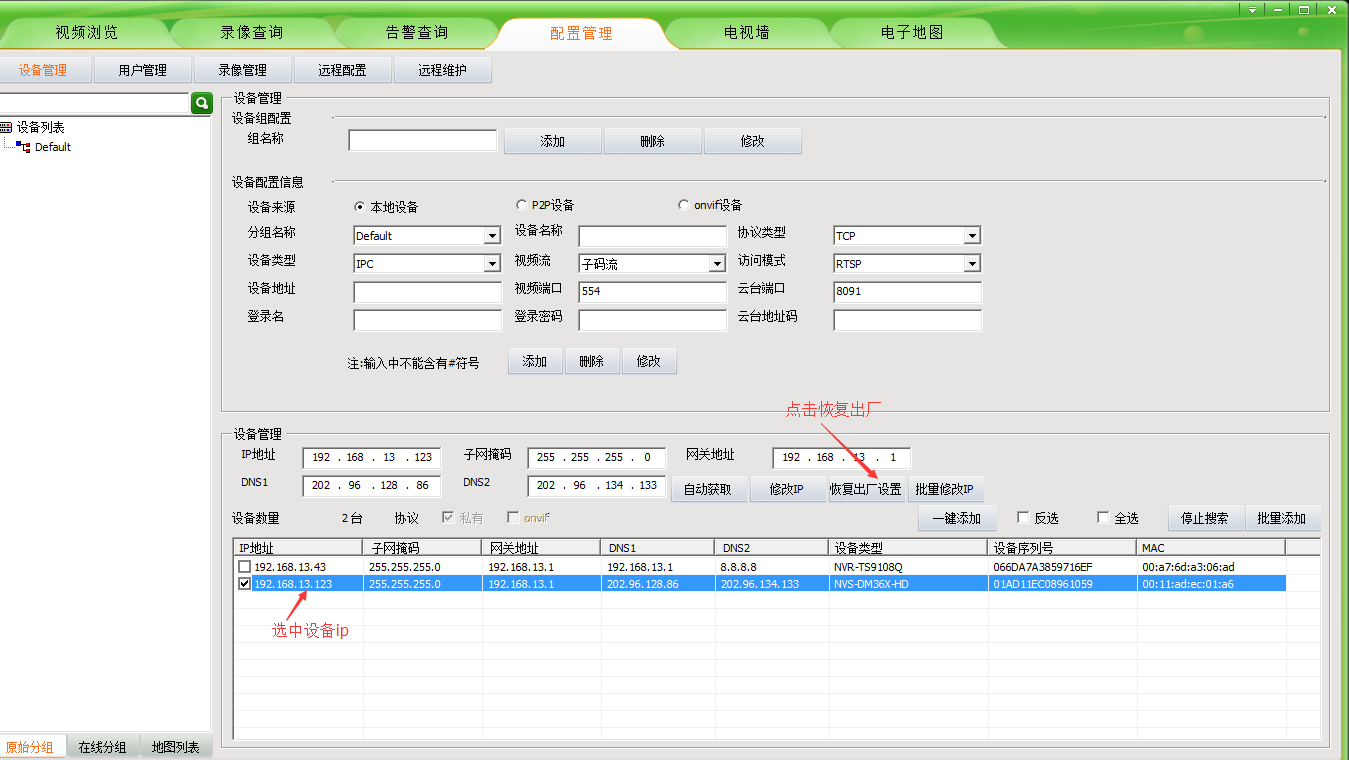
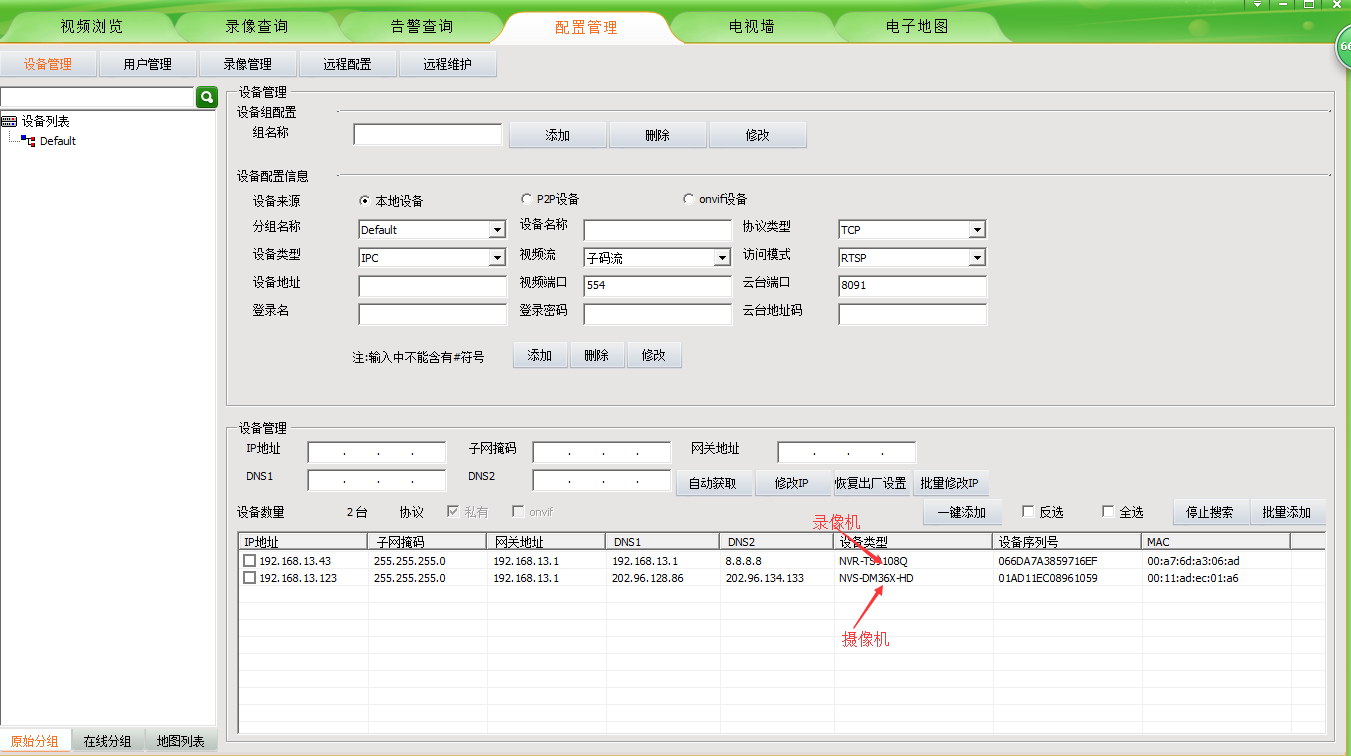
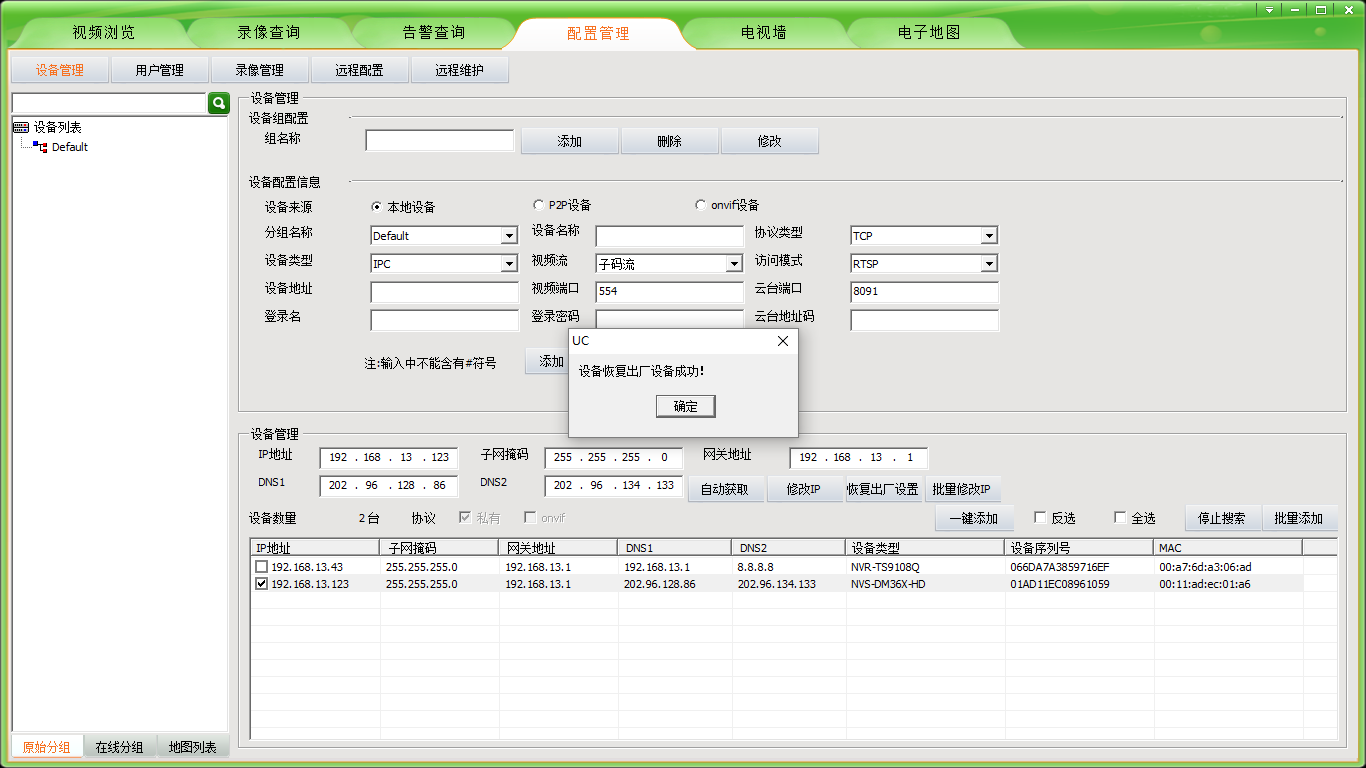
Here, the recovery of the camera or video recorder is successful. After re searching the device, the device IP becomes "192.168.0.123", the user name is "admin" by default, and the password is "ා
Recommended products
-
 TS8864G 64-ch 2U 4K H265+ NVR
TS8864G 64-ch 2U 4K H265+ NVRNvr4.0 H.265 series 64 channel network video recorder
-
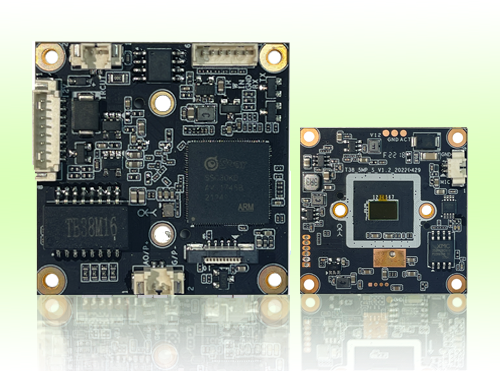 5 MP 38*38mm black light
5 MP 38*38mm black lightTB38M16
-
.png) 2 MP 53*53mm black light WIFI TF card
2 MP 53*53mm black light WIFI TF cardTD53J20
-
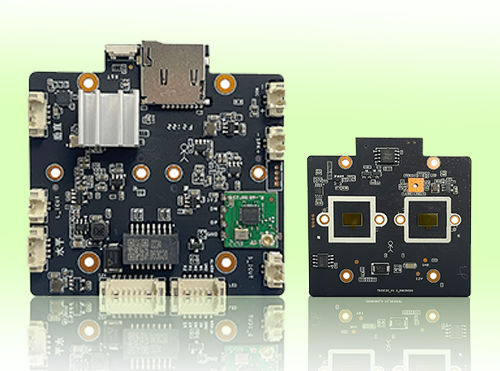 4 MP 53*53mm black light binocular WIFI TF card
4 MP 53*53mm black light binocular WIFI TF cardTD53C20
-
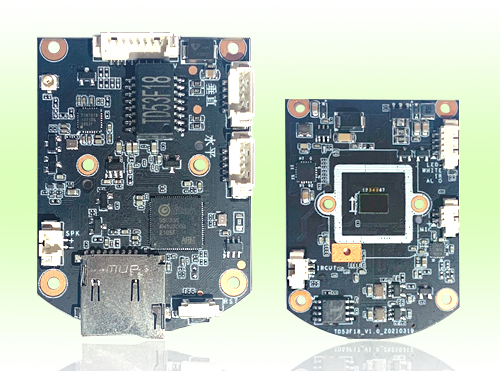 3 MP 53*53mm dual light WIFI TF card
3 MP 53*53mm dual light WIFI TF cardTD53F18
-
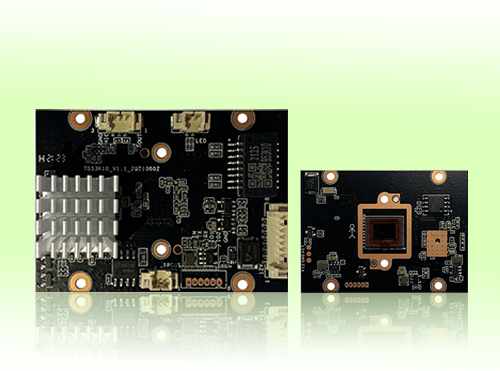 8 MP 42*42mm black light
8 MP 42*42mm black lightTB53K20
-
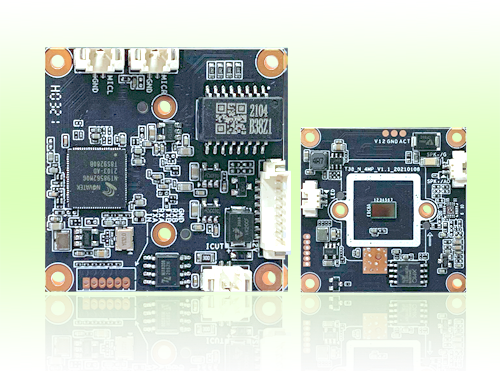 4 MP 38*38mm black light
4 MP 38*38mm black lightTB38Z20
-
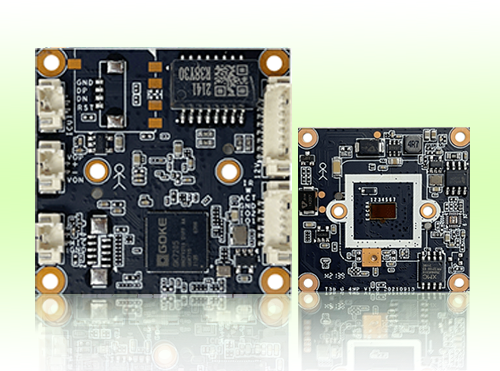 4 MP 38*38mm dual light
4 MP 38*38mm dual lightTR38Y30






